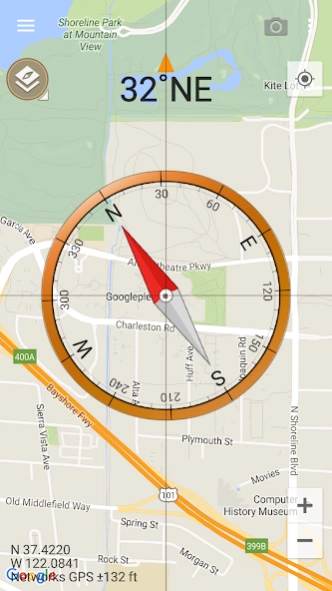Smart Compass Pro 2.7.12
Paid Version
Publisher Description
Smart Compass Pro - Simple and useful compass app with camera view, GPS and map.
Smart Compass Pro is the 3rd set of Smart Tools® collection.
This online compass is a tool to search bearings (azimuth, directions) with embedded magnetic sensors. It has 4 significant features below.
1. Although you may turn your phone into portrait or landscape mode, the heading is fixed.
2. Camera view is used for reality.
3. Metal detector is included to verify magnetic sensor.
4. GPS and map are supported.
The compass app depends on the performance of your device exactly. If the compass works perfectly, it means that your sensors are perfect, too.
If it is inaccurate, please check that yours aren't being affected by a magnetic field. This app have several options to calibrate your device.
Metal detector app measures magnetic field with an embedded magnetic sensor.
The magnetic field level (EMF) in nature is about 49μT(micro tesla) or 490mG(milli gauss); 1μT = 10mG. When any metal(steel, iron) is near, magnetic field level will increase.
* Pro version added features:
- No ads
- Sharing GPS location
- Qibla finder, Car locator
- Full metal detector
* Do you want more tools? Get [Smart Tools 2] package.
For more information, watch YouTube and visit the blog. Thank you.
★ android.permission.INTERNET: Used by the API to download map tiles from servers.
* It is a one-time payment. The app price is charged only once.
** The view-cover with a magnet can make the compass inaccurate.
** No internet support: You can open this app without any connection. After installation, open the app 1-2 times with your device connect to WI-FI or 3G/4G.
About Smart Compass Pro
Smart Compass Pro is a paid app for Android published in the System Maintenance list of apps, part of System Utilities.
The company that develops Smart Compass Pro is Smart Tools co.. The latest version released by its developer is 2.7.12. This app was rated by 82 users of our site and has an average rating of 3.6.
To install Smart Compass Pro on your Android device, just click the green Continue To App button above to start the installation process. The app is listed on our website since 2023-12-19 and was downloaded 4,180 times. We have already checked if the download link is safe, however for your own protection we recommend that you scan the downloaded app with your antivirus. Your antivirus may detect the Smart Compass Pro as malware as malware if the download link to kr.aboy.compass is broken.
How to install Smart Compass Pro on your Android device:
- Click on the Continue To App button on our website. This will redirect you to Google Play.
- Once the Smart Compass Pro is shown in the Google Play listing of your Android device, you can start its download and installation. Tap on the Install button located below the search bar and to the right of the app icon.
- A pop-up window with the permissions required by Smart Compass Pro will be shown. Click on Accept to continue the process.
- Smart Compass Pro will be downloaded onto your device, displaying a progress. Once the download completes, the installation will start and you'll get a notification after the installation is finished.